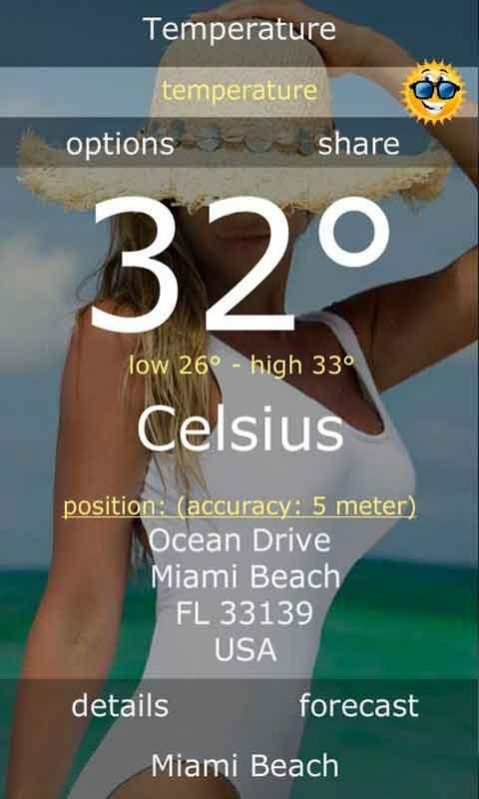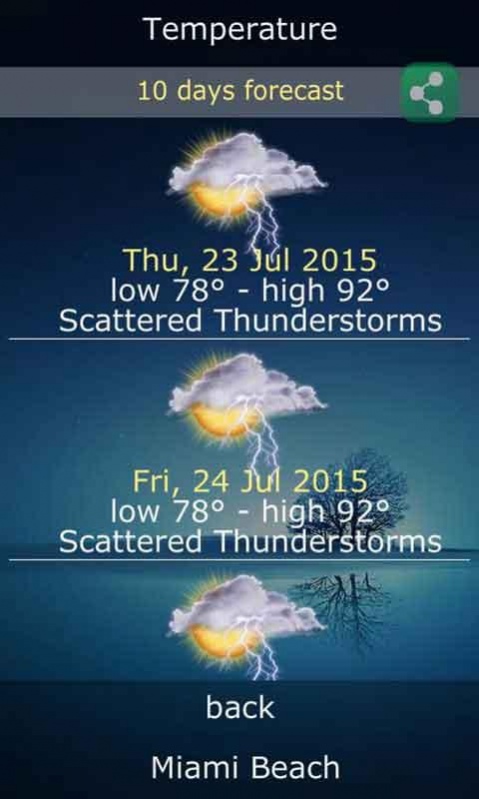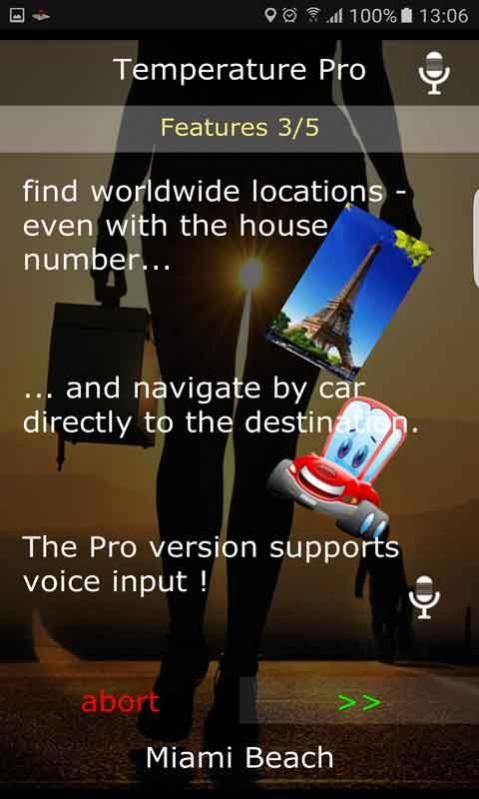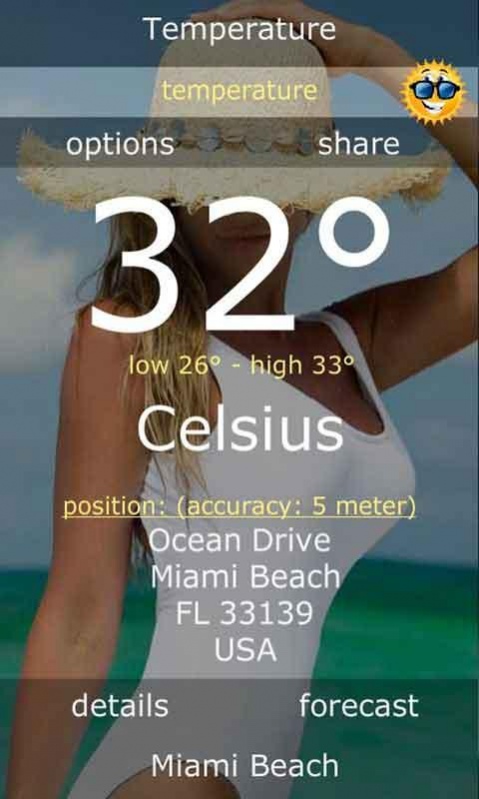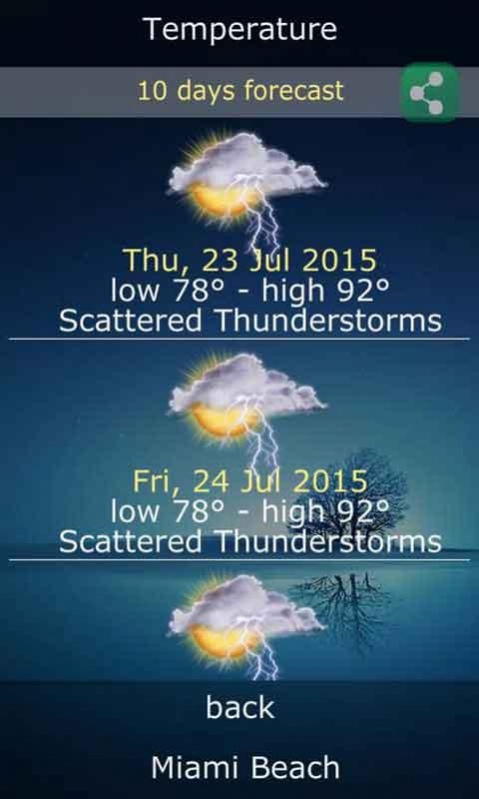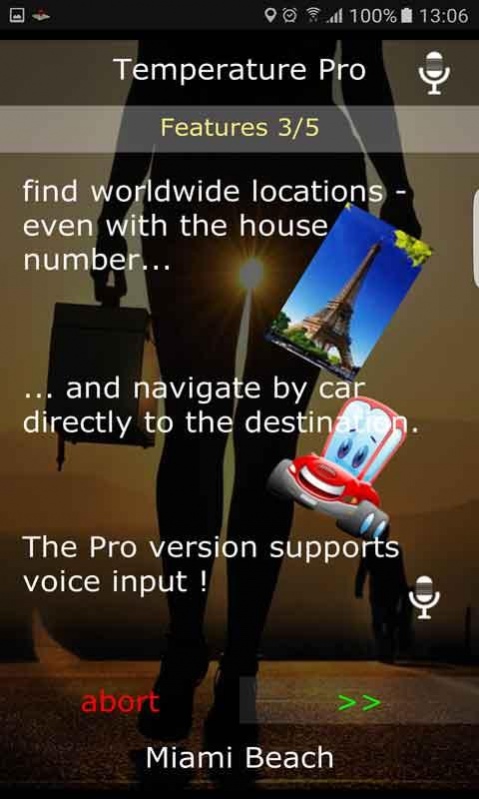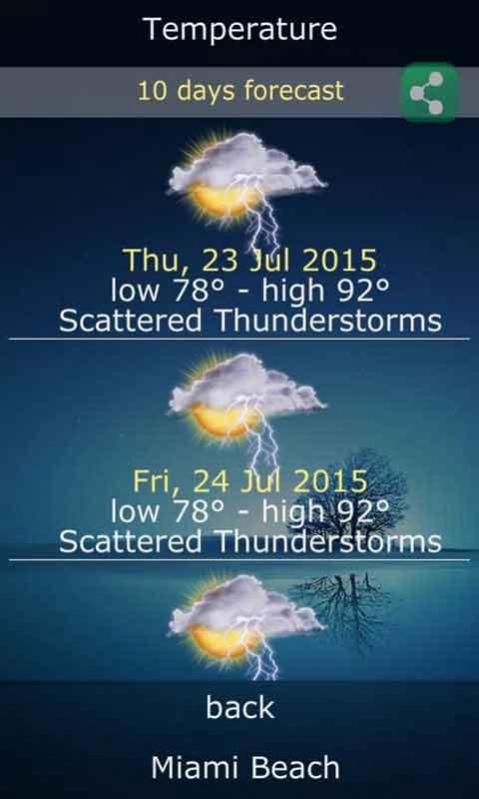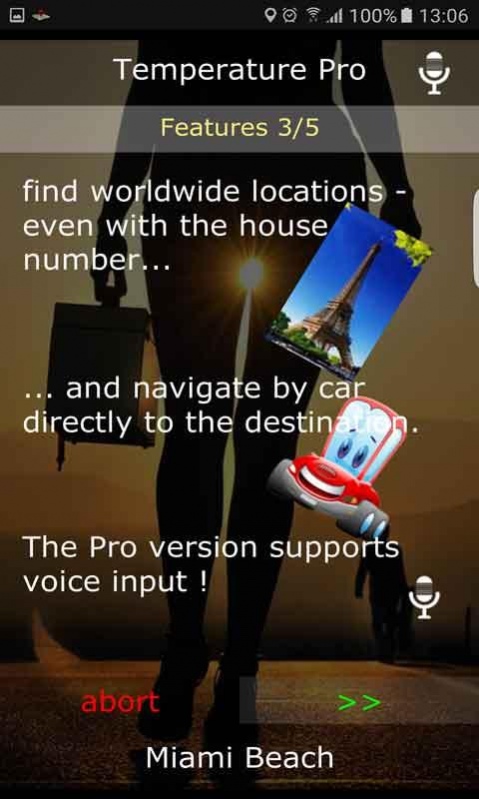Temperature 44.0.0
Free Version
Publisher Description
You want the world's weather at a glance? The temperature app for Android offers even more.
Features (Weather):
- Quick display of the current temperature
- Maximum and minimum value
- Celsius and Fahrenheit
- Indication of the position
- Street, house number, zip code and city
- Current weather conditions
- Humidity
- Wind with wind compass
- Wind direction and wind speed (m / s, km / h, mph)
- Sunrise.
- Sunset.
Properties (Styling)
- Multiple backgrounds
- Custom backgrounds
- Unlimited storage option
Features (Weather Search)
- Speech input in the search.
- You will find almost every place with street and postal code.
- You can find well-known places such as the Eiffel Tower.
- Unlimited storage option
- Google Maps support
- Navigate to your destination with Google Navigation
Features (send, sharing)
- Send a screenshot
- Send a picture or Selfie
- Send a text message
- Your position is also transmitted
- The link to Google Maps is also sent
- Send a fake location
(Advantage for stressed relations)
Translation into 6 languages
- English, Spanish, German, Italian, French, Portuguese.
If you have suggestions for improvement, please turn to: temperature@ldevelop.com
We are happy about every positive rating.
Many fun with the app !!!
ldevelop.com
About Temperature
Temperature is a free app for Android published in the Astronomy list of apps, part of Home & Hobby.
The company that develops Temperature is ldevelop.com. The latest version released by its developer is 44.0.0. This app was rated by 1 users of our site and has an average rating of 5.0.
To install Temperature on your Android device, just click the green Continue To App button above to start the installation process. The app is listed on our website since 2017-12-09 and was downloaded 36 times. We have already checked if the download link is safe, however for your own protection we recommend that you scan the downloaded app with your antivirus. Your antivirus may detect the Temperature as malware as malware if the download link to air.Android_Temperature is broken.
How to install Temperature on your Android device:
- Click on the Continue To App button on our website. This will redirect you to Google Play.
- Once the Temperature is shown in the Google Play listing of your Android device, you can start its download and installation. Tap on the Install button located below the search bar and to the right of the app icon.
- A pop-up window with the permissions required by Temperature will be shown. Click on Accept to continue the process.
- Temperature will be downloaded onto your device, displaying a progress. Once the download completes, the installation will start and you'll get a notification after the installation is finished.